Frost Protection Switch: Essential Information & Reset Guide
Protecting Your Motorhome During Freezing Conditions
The Frost Protection Switch (FPS) is a vital safety device that prevents burst pipes and boiler failures in cold weather. It works by empying the boiler when the temperature drops too low, releasing the water under the vehicle. When the FPS activates, you may also have no water in your taps or shower.
When Does the FPS Activate?
- After refilling with freezing cold water
- During colder months, when temperatures approach freezing
Signs Your FPS Has Tripped:
- No water through the taps, despite fresh water in the tank and the water pump being turned on.
- Water running underneath your motorhome.
Important: If the FPS has triggered and the hot water is on, switch it off immediately to avoid further issues. Keep in mind that once triggered, the boiler will drain by gravity. Activating the water pump in this state will accelerate water loss, causing the fresh water tank to empty.
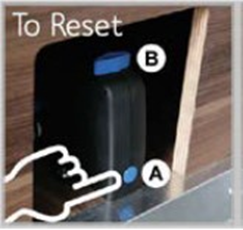
Steps to Reset the Frost Protection Switch (FPS)
- Locate the FPS: Look out for the 'Frost Protection Switch' sticker highlighting where you can find the FPS. The FPS is normally found near the boiler.
- Refill the Fresh Water Tank: Refill the tank if it has drained.
- Reset the FPS:
- Ensure the blue diamond (B) is aligned across the unit.
- Press the blue button (A) at the base until it is flush with the unit.
- If the blue button keeps popping out, the temperature is still too cold. Run the motorhome’s heating system for 20–30 minutes to warm the environment.
- Refill the Boiler: Turn on the water pump for about 3 minutes to refill the boiler.
- Expel Air from the System: Open a hot water tap to expel air. The water flow may initially spit and splutter but will run smoothly after a few minutes.
- Restore Hot Water (If Needed): Once the boiler is refilled and air is cleared, you can turn the hot water back on as required.
With these instructions, you can confidently reset your Frost Protection Switch and maintain your motorhome's systems even during cold weather.
Looking for more assistance?
Our dedicated On the Road Support (ORS) team is ready to help! Just click the link and choose the 'I require Technical Support' option. Fill out the form with as much detail as possible, and a member of our team will reach out to you.
